How to Invoke the Greatest Ever Feature of the Old Wyse Terminals
Step 1 Ensure you have a Wyse green-screen terminal of the vintage that I was using in 1989.
Step 2 Confirm that your cursor is a blinking reverse-video underline. As you move over a character, it should reverse the bits displayed on the bottom line of the character as it blinks.
Step 3 At a command prompt, type ‘g’.
Step 4 Move the cursor left, so it is on the ‘g’. Note how it starts to look like a little man with moving feet.
Step 5 Press the space bar to make the little g-man run!
Re-enactment
Now, in its world-wide debut, OddThinking’s first-ever animated GIF, showing a re-enactment of this momentous feature.
[Caution: This re-enactment is based entirely on the hazy recollections of one witness, and may be totally unlike what Wyse terminal characters actually looked like.]
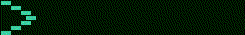
Go, g-man, go!
Comment by Chris on August 27, 2007
If I could just remember my one-line C64 colour drawing program this would be the perfect comment.